About RaiseNow Integrations
RaiseNow offers native integrations for several target systems. We do this by using RaiseNow APIs and the APIs provided by our various partners.
Though in recent years a host of generic tools have become available to connect systems via APIs, we never found these to be a good fit for this challenge.

A good integration is very much tied in with an understanding of the underlying data models of the systems you are trying to connect. Though some of our customers have a very high degree of technical understanding, their primary concern is fundraising.
Furthermore, a lot of the use cases we deal with are highly load intensive. Dealing with a batch of thousands of payments that need to be seperated into different objects in the target system, and containing different use cases in that same batch, can be very challenging and requires a lot of optimization. Especially if you take problems like limited API contingents or CPU execution time limits of the target system into account. We find that most workflow builders do not even consider this challenge.
Last but not least there is exception handling. Combining complex systems does not always yield the expected result.
- Your CRM administrator may have introduced a new validation that your touchpoints do not implement correctly.
- Due to maintenance your CRM may be down for a couple of hours.
- Your IT department forgot to update the SSL certificate for the CRMs webserver.
- The list goes on..
In all these cases it is important to have mechanisms in place to monitor for these sorts problems, to diagnose the root cause and to enable data recovery. RaiseNow provides tools for all these cases.
This section provides an introduction to RaiseNow's integration architecture, as well as details on the various integrations we offer. It should help to outline how we tackle above problems and provide details on the various integrations we offer.
Concept
RaiseNow is foremost a tool to capture donation payments on a variety of touchpoints. But linking touchpoints with your CRM or ERP can be quite a challenge. Due to their flexibility, RaiseNow donation forms are leveraged on multiple websites, in community fundraising or even in tablet fundraising applications. The teams running these different acquisition channels are often only loosely connected with the CRM teams inside the organisation. But donation payments also need to fit into your overall data and accounting strategy. Acquisition channels must be tracked in your CRM, duplicate accounts must be managed and payment sources and designations must be aligned with your sub ledger configuration. This usually involves different stakeholders across multiple departments and can even include suppliers your organisation may be working with.
Architecture
As justified as all these requirements may be, our main priority is acquiring donations and capturing that data. A misconfiguration in your CRM may create a temporary problem, network issues may affect communication between services, firewall configurations might even completely block traffic between RaiseNow and your CRM. Or the CRM may reject a record due to missing data. But this must not impact acquisition of your donations. Hence, the below architecture is used by all integrations provided by RaiseNow.
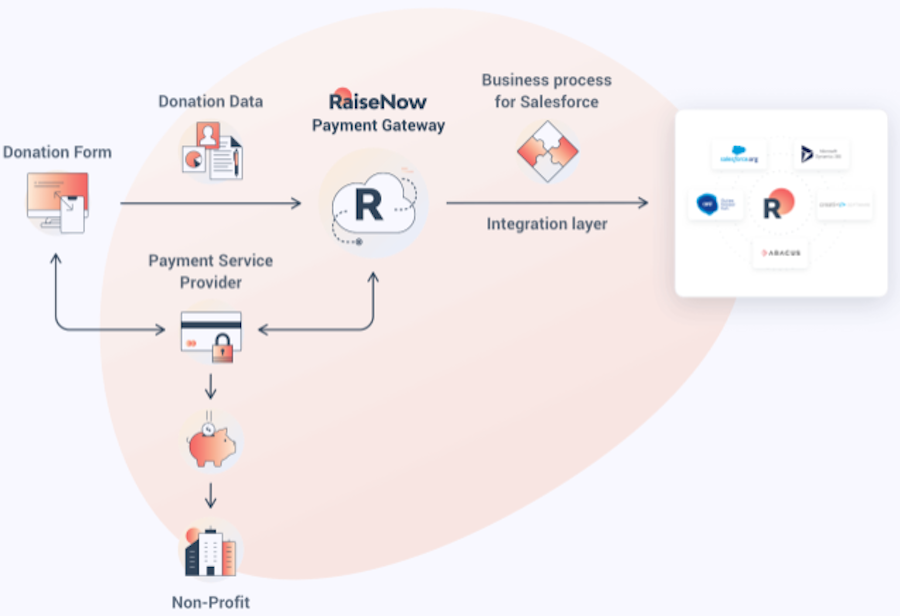
When a touchpoint submits payment data to the RaiseNow API, an interaction with the configured payment service provider is triggered. The ensuing process will
- confirm the payment to the client application (donor browser, table fundraising application, etc..) and
- create a record in RaiseNow containing the submitted data as well as metadata created in the payment process. We refer to this record as the event message.
The event message will be sent to the integration layer in real time. Here, it will be translated into a business process for the target system. This process may include several steps:
- interaction with the CRM to check for duplicate records,
- mapping variables passed by the touchpoints to the correct object properties and values, such as tracking sources and designations,
- checking for mandatory variables for the specific CRM and falling back to defaults if these are missing,
- and others depending on your target system.
Business processes according to event message, target system and version
The above example of a successful payment is only one of many events RaiseNow will process and translate for the CRM. The list of available RaiseNow events can be found here. Please note that event coverage varies across target systems. Refer to the documentation for the specific CRM on details.
Events will be translated to processes depending on the CRM and the version of that CRM. A CRM version should be understood as
- Salesforce: Version of the RaiseNow Fundraising Kit for NPSP/NPC respectively,
- Microsoft Dynamics: The version of our solution: RaiseNow Fundraising Kit for Dynamics Nonprofit Accelerator,
- SEXTANT CRM: Version of SEXTANT release as published by ANT Informatik, or
- OM CRM: Version of OM API as published by Creativ Software AG.
RaiseNow maintains only one version of an integration for a given CRM. Though sometimes we provide minor updates for prior releases if we provide a critical bugfix, new features will only be provided for the latest version of the integration for the given CRM. Check our release notes for details.
The business process monitor and error notifications
RaiseNow integrations implement various mechanisms to transfer data to the CRM even if the data supplied in the event message does not conform to target system requirements. But this does not account for 100% of the cases. Sometimes conflicts arise that must be handled manually or bugs create new problems. For this purpose, customers and partners have access to the business process monitor. This is a powerful, technical tool that shows the interactions between RaiseNow and the target system and allows users to intervene if records cannot be transferred. Refer to this article.
In addition, customers can receive digests of errors that occurred in a defined time frame.
Available integrations and additional resources
Checkout the documentation for the RaiseNow Fundraising Kit for the Salesforce Nonprofit Cloud.
The documentation for the RaiseNow Fundraising Kit for Salesforce Nonprofit Success Pack (NPSP) is currently hosted in our knowledge base.
The documentation for the RaiseNow Fundraising Kit for Dynamics Nonprofit Accelerator is currently hosted in our knowledge base.
Checkout the release notes for the OM integration.
Checkout the release notes for the SEXTANT integration.