Settlement Reconciliation
RaiseNow currently offers automated reconciliation services for various payment integrations. See the below table for details. Please contact customer support for setup instructions and licensing options. For some providers and payment methods, automated reconciliation services are not yet available. Refer to our section on manual reconciliation for guidance.
Automated settlement reconciliation
RaiseNow has integrations setup with various acquiring partners to automatically retrieve settlement information. Acquiring partners will notify RaiseNow when a payout is executed and what individual payments and acquirer fees are associated with that payout. When RaiseNow matches this payout to an entry in a camt.053 file, reconciliation reports will be generated and individual payments will be updated with value date as reported in the camt file and acquirer fees as reported by the acquiring partner.
Providing the camt file to RaiseNow
RaiseNow supports the following ways to provide a camt file.
PostFinance FDS
Through the integration with PostFinance, RaiseNow can automatically retrieve camt files from PostFinance. This requires contractual setup with PostFinance to be completed between your organisation and PostFinance. Once this setup is complete, RaiseNow will retrieve camt files from PostFinance regularly and generate reconciliation reports if a payout is identified in the camt file.
PostFinance FDS does support file delivery for a specific file type only for one client application. This mean, if you setup PostFinance to deliver the camt.053 file to RaiseNow, you will loose access to this file through PostFinance FDS.
RaiseNow API
You may use your own EBICS client or some other avenue to retrieve camt files from your bank account. You can send camt files to RaiseNow via the RaiseNow API endpoint. The source_configuration_uuid mentioned in this documentation will be provided to you during the onboarding process. Files uploaded via 'Get reconciliation file Upload parameters' will automatically processed by a corresponding reconciliation blueprint definition. You can think of the blueprint as a set of instructions what sort of information will be expected in the provided camt file. For example, it may contain direct debit payments for a particular creditor account or settlement payouts. Note: If you wish to upload multiple files, you need to call 'Get reconciliation file Upload parameters' for each file, as these will generate dedicated upload parameters. Multiple uploads with the same parameters may lead to unexpected behaviour.
If you supply a camt file the reconciliation report will be generated directly. Subsequently, payments in RaiseNow will be updated or generated depending on the use case. Note that processing all payments contained in the report may take some time. Duplicate upload of the same file to the same blueprint will result in rejection of the file.
Uploading the same file to different blueprints will result in generation of duplicate payment records.
Differences Hub vs. Manager Platform
Currently, reconciliation services for most combinations of payment methods and payment service providers are only supported on the Manager platform. See the below table for reference:
| Payment Methode | Acquiring Partner | Manager | Hub |
|---|---|---|---|
| Visa | Worldline | yes | yes |
| MasterCard | Worldline | yes | yes |
| American Express | SwissCard | yes | yes |
| PostFinance Card | PostFinance | yes | no |
| PostFinance E-Finance | PostFinance | yes | no |
| Twint | Worldline | yes | no |
| Twint | RaiseNow/Twint | no | yes |
| Card | Stripe | no | no |
| Wallet | Stripe | no | no |
| SEPA Direct Debit | Stripe | no | no |
| PayPal Wallet | PayPal | no | no |
RaiseNow Hub
API documentation on the RaiseNow Hub can be found here.
Recommended integration strategy:
- Register event subscriptions via the API
- Listen on raisenow.reconciliation.reconciliation_report.created event
- Query the API to retrieve transactions for the reconciliation report.
Example
- When a report is created, the RaiseNow Hub will send the
raisenow.reconciliation.reconciliation_report.createdevent. See this example for reference. The RaiseNow Hub will now start indexing created payments. - You can now query the search API with this request body in regular intervals, until the response returns the expected number of payments.
{
"query": {
"$and": [
{
"$term": {
"organisation_uuid": "<organisation_uuids>"
}
},
{
"$term": {
"metadata.adapter.reconciliation.report_uuid": "<report_uuid>"
}
}
]
},
"size": 1000,
"from": 0,
"includes": [],
"excludes": [],
"sort": {
"uuid": "DESC"
}
}
- Once the expected number of payments is returned you can query the search API to retrieve payments with the required fields as needed.
Please note that indexing can take several minutes. If you want to verify that all payments have been indexed, check that the number of hits returned matches the reported payments in the original event notification.
Fair Use Policy
Please limit the amount of search queries you do to a sensible number. If you notice that responses are slow (e.g. because your search query is complex) make sure to reduce the number of requests you do. In case our monitoring notices unexpected or adversarial search behaviour impacting other API users, we may disable your API credentials without any prior warning.
RaiseNow Manager
Functionality is currently being ported to RaiseNow Hub. Further documentation can be provided on request. Contact support@raisenow. We advise against significant time investments in the Manager platform.
Relevant documentation on the API can be found here.
Recommended integration strategy:
- Register event subscription (webhook) via API
- Listen to the
rnw.system.event.reconciliation_statement.createdevent. The event contains all information required. - You can also listen to the event but retrieve the reconciliation statement via API. This may be useful if request size for the supplied endpoint is a concern.
Polling for new reconciliation reports is not supported by the API
Manual Settlement reconciliation
Stripe
If you have configured automatic payouts, stripe will provide itemized payout reports which enable matching a payout received in your bank account. However, we first need to match a payout received in our bank account to a payout in stripe to get to that information. At first glance, the entry in the online banking does not appear very helpful (this may differ for you).
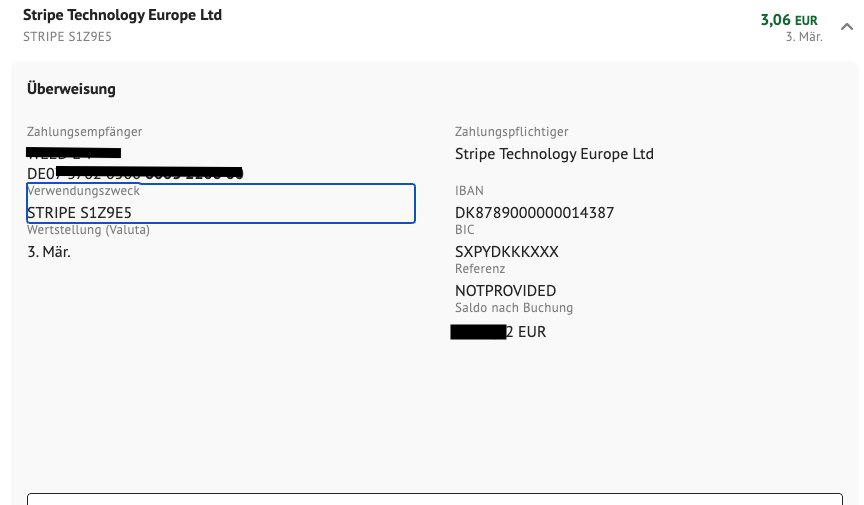
The challenge here, is that the purpose designation (Stripe S1Z95E in this case) is not really searchable in Stripe. Depending on your bank you may need to dig a little deeper. Checking the camt.053 file we find the below entry. The part we are looking for here is
<TxDtls>
<Refs>
<EndToEndId>NOTPROVIDED</EndToEndId>
<TxId>010F209250620VOL</TxId>
</Refs>.
...
</TxDtls>
The TxId element above is the payout trace id provided by Stripe. Using the value 010F209250620VOL we can
identify the Stripe payout.
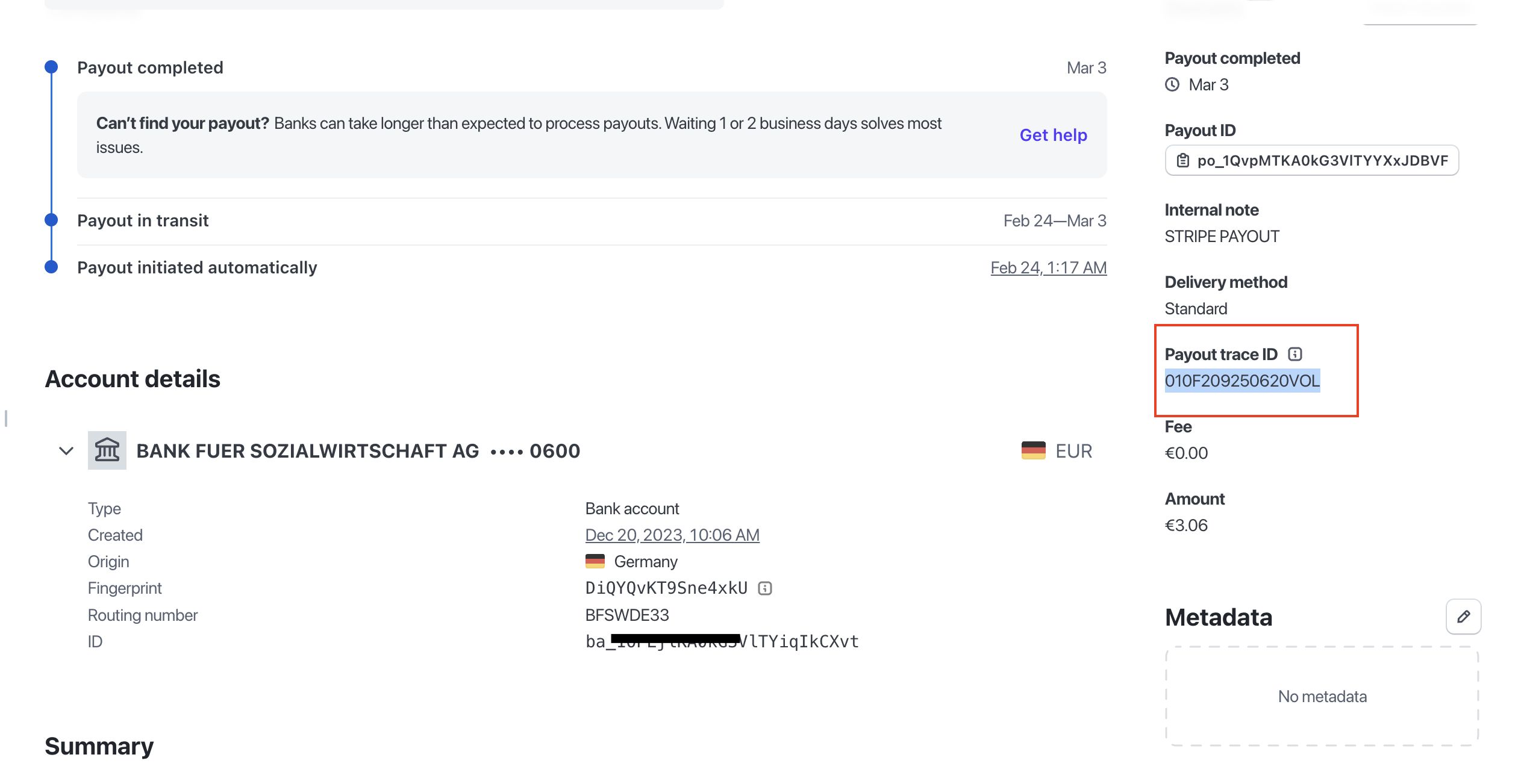
To identify all payments pertaining to that payout, we can use the itemized payout reconciliation report provided by Stripe and search for the payout trace id.
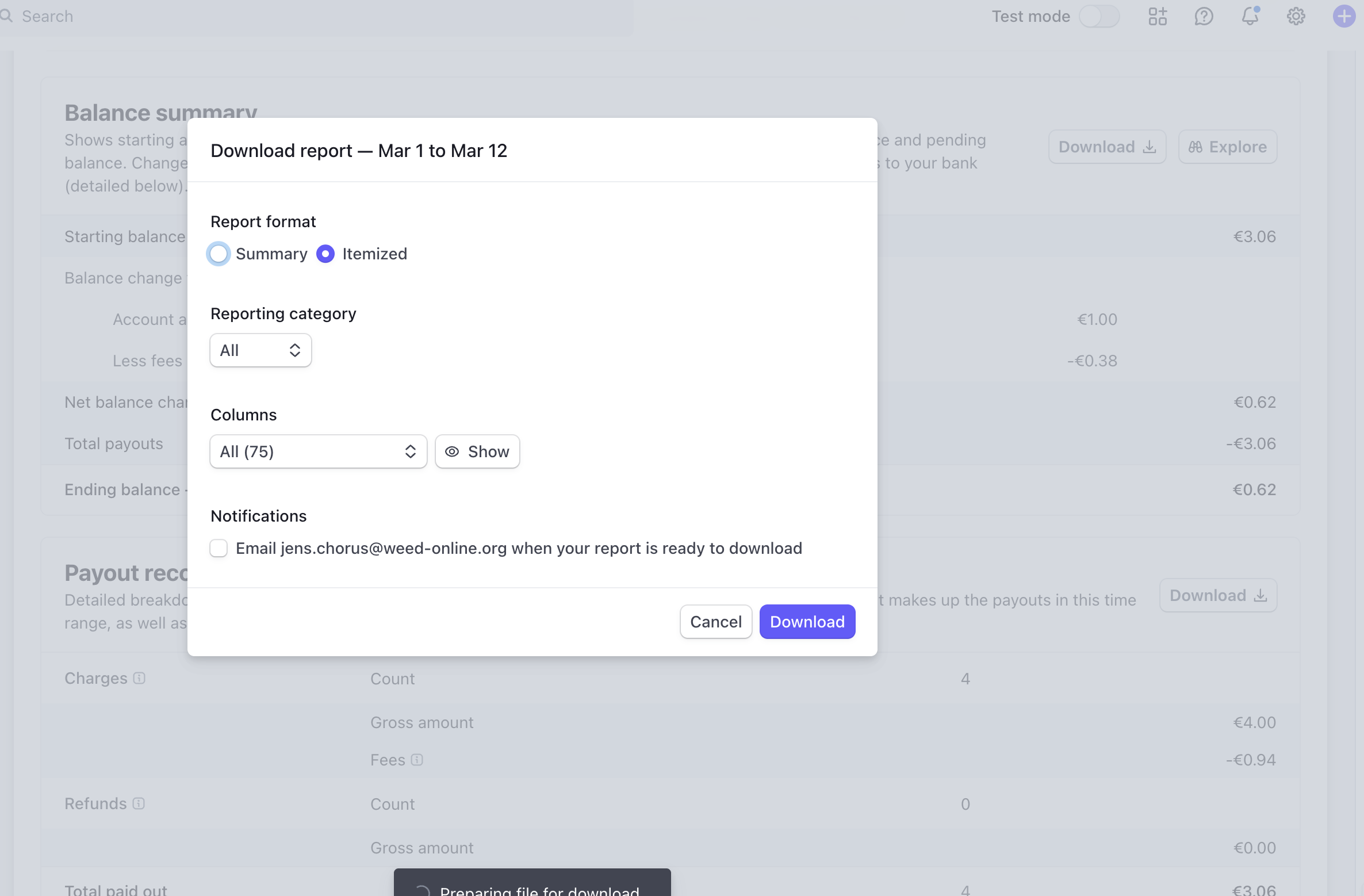
Example .csv
In the metadata element in the below report from Stripe you will find payment_metadata[raisenow_payment_uuid] with
which you can retrieve details on the payment from the RaiseNow API or in RaiseNow Hub and thus reconcile individual
donations in RaiseNow with payouts from Stripe.
"automatic_payout_id","automatic_payout_effective_at_utc","automatic_payout_effective_at","balance_transaction_id","created_utc","created","available_on_utc","available_on","currency","gross","fee","net","reporting_category","source_id","description","customer_facing_amount","customer_facing_currency","destination_payment_id","trace_id","trace_id_status","customer_id","customer_email","customer_name","customer_description","customer_shipping_address_line1","customer_shipping_address_line2","customer_shipping_address_city","customer_shipping_address_state","customer_shipping_address_postal_code","customer_shipping_address_country","customer_address_line1","customer_address_line2","customer_address_city","customer_address_state","customer_address_postal_code","customer_address_country","shipping_address_line1","shipping_address_line2","shipping_address_city","shipping_address_state","shipping_address_postal_code","shipping_address_country","card_address_line1","card_address_line2","card_address_city","card_address_state","card_address_postal_code","card_address_country","charge_id","payment_intent_id","charge_created_utc","charge_created","order_id","invoice_id","invoice_number","subscription_id","payment_method_type","is_link","card_brand","card_funding","card_country","statement_descriptor","dispute_reason","payment_metadata[epp_transaction_id]","payment_metadata[integration_check]","payment_metadata[raisenow_payment_source_uuid]","payment_metadata[raisenow_payment_uuid]","payment_metadata[raisenow_subscription_uuid]","payment_metadata[via]","refund_metadata[raisenow_payment_uuid]","refund_metadata[raisenow_refund_uuid]","connected_account_id","connected_account_name","connected_account_country","connected_account_direct_charge_id"
"po_1QvpMTKA0kG3XXXXXXXXX","2025-03-01 00:00:00","2025-03-01 01:00:00","txn_3QnTseYYYYYYYYY","2025-02-05 08:18:21","2025-02-05 09:18:21","2025-02-20 00:00:00","2025-02-20 01:00:00","eur","1.00","0.04","0.96","charge","py_3QnTseKA0kYYYYYYYYYYY",,"1.00","eur",,"010F209250620VOL","supported","cus_QOWO8XXXXXXXXXXXX","jeXYXXYXYXYXYXX@gmail.com","JeYYYYYYYY",,,,,,,,,,,,,,,,,,,,,,,,,,"py_3QnTseKAXXXXXXXX","pi_3QnTseXXXXXXXXX","2025-01-31 23:44:12","2025-02-01 00:44:12",,,,,"sepa_debit","false",,,,,,,"sepa_debit_accept_a_payment",,"cc588559-b5e3-4a9a-862c-9d6f6bfe9fb5","3f0511b2-5e86-4343-9319-c91fb55095d8",,,,,,,
"po_1QvpMTKA0kG3XXXXXXXXX","2025-03-01 00:00:00","2025-03-01 01:00:00","txn_3QsZZYYYYYYYYYY","2025-02-15 00:49:33","2025-02-15 01:49:33","2025-02-22 00:00:00","2025-02-22 01:00:00","eur","1.00","0.30","0.70","charge","ch_3QsZZYKA0kYYYYYYYYYYY",,"1.00","eur",,"010F209250620VOL","supported","cus_QOWNbXXXXXXXXXXXX","jeXYXXYXYXYXYXX@gmail.com","JeYYYYYYYY",,,,,,,,,,,,,,,,,,,,,,,,,,"ch_3QsZZYKAXXXXXXXX","pi_3QsZZYXXXXXXXXX","2025-02-15 00:49:33","2025-02-15 01:49:33",,,,,"card","false","Visa","debit","DE","SPENDE FUR",,,,,"f6a6c183-5e35-4e4e-8c34-17ef47e1615a","1bb402ea-7e3f-4dd5-a569-e0ea7f1eba5a",,,,,,,
"po_1QvpMTKA0kG3XXXXXXXXX","2025-03-01 00:00:00","2025-03-01 01:00:00","txn_3Qsw5zYYYYYYYYY","2025-02-16 00:52:31","2025-02-16 01:52:31","2025-02-23 00:00:00","2025-02-23 01:00:00","eur","1.00","0.30","0.70","charge","ch_3Qsw5zKA0kYYYYYYYYYYY",,"1.00","eur",,"010F209250620VOL","supported","cus_QOWNbXXXXXXXXXXXX","jeXYXXYXYXYXYXX@gmail.com","JeYYYYYYYY",,,,,,,,,,,,,,,,,,,,,,,,,,"ch_3Qsw5zKAXXXXXXXX","pi_3Qsw5zXXXXXXXXX","2025-02-16 00:52:31","2025-02-16 01:52:31",,,,,"card","false","Visa","debit","DE","SPENDE FUR",,,,,"2c48b2e6-a324-4d96-af75-5591ac15767b","c9884b16-f60c-4c0e-a844-bcb4d9658cb6",,,,,,,
"po_1QvpMTKA0kG3XXXXXXXXX","2025-03-01 00:00:00","2025-03-01 01:00:00","txn_3Qsw61YYYYYYYYY","2025-02-16 00:52:33","2025-02-16 01:52:33","2025-02-23 00:00:00","2025-02-23 01:00:00","eur","1.00","0.30","0.70","charge","ch_3Qsw61KA0kYYYYYYYYYYY",,"1.00","eur",,"010F209250620VOL","supported","cus_QOWNbXXXXXXXXXXXX","jeXYXXYXYXYXYXX@gmail.com","JeYYYYYYYY",,,,,,,,,,,,,,,,,,,,,,,,,,"ch_3Qsw61KAXXXXXXXX","pi_3Qsw61XXXXXXXXX","2025-02-16 00:52:33","2025-02-16 01:52:33",,,,,"card","false","Visa","debit","DE","SPENDE FUR",,,,,"ae650e98-d436-490f-bb56-cd608f6366d3","e6b77260-30b4-4435-9093-8efdd17b5acc",,,,,,,
PayPal
To ensure you receive payout report from PayPal, you must have activated automated payouts in PayPal.
PayPal will now automatically generate payouts and provide the information in payout reports. In your bank statement this may look something like this:
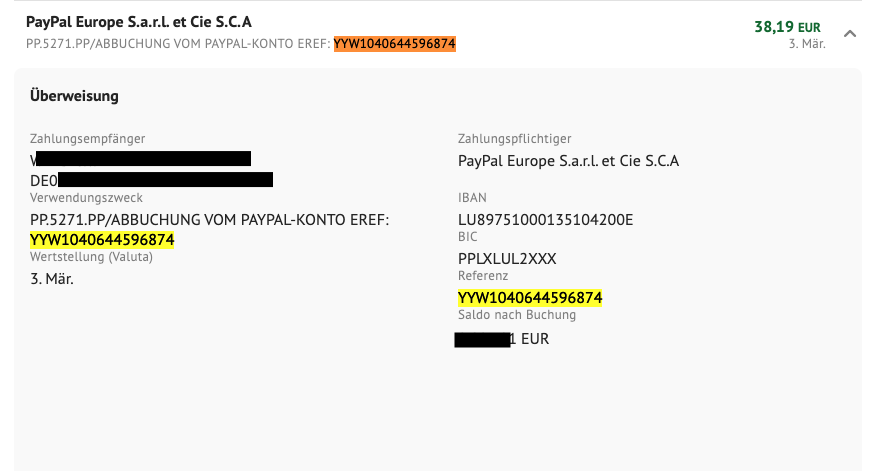 Note the payout reference "YYW1040644596874". In a camt.053 file the information will be provided in
Note the payout reference "YYW1040644596874". In a camt.053 file the information will be provided in
<NtryDtls>
<TxDtls>
<Refs>
<EndToEndId>YYW1040644596874</EndToEndId>
<TxId>YYW1040644596874</TxId>
</Refs>
<AmtDtls>
...
</TxDtls>
In PayPal, navigate to Activity->All Reports->PayPal Balance Reports. Now generate a report for the appropriate time frame. You will receive a report like shown below.
- The payout identified in your bank account
YYW1040644596874will be listed in the report. - The column
Invoice IDwill contain the RaiseNow payment_uuid with which you can retrieve details on the payment from the RaiseNow API or in RaiseNow Hub and thus reconcile individual donations in RaiseNow with payouts from PayPal.
Example .csv
"RH","Report name","Report status","Report generated","Hierarchy","Timezone"
"RH","BALANCE_TRANSACTIONAL_REPORT","Success","2025-03-13","TA4XXXXXXXX","America/Los_Angeles"
"RS","Account ID","Balance","Currency","Available","Withheld","Total"
"RS","TA4XXXXXXXX","OPENING","EUR","10.60","0.00","10.60"
"RS","TA4XXXXXXXX","CLOSING","EUR","10.00","0.00","10.00"
"RS","TA4XXXXXXXX","OPENING","USD","0.00","0.00","0.00"
"RS","TA4XXXXXXXX","CLOSING","USD","0.00","0.00","0.00"
"RD","Record ID","Related record ID","Original record ID","Record type","Record subtype","Merchant account ID","Partner identifier","Invoice ID","Original invoice ID","Custom field","Payment instrument type","Payment instrument subtype","Created at","Record currency","Gross amount","Total fees net billed","Net amount","Transfer ID","External payout instrument","Counterparty name","Counterparty account ID","Case ID","Store ID","Reader ID","Payment channel","Reason code","Payment tracking ID","Credit transaction fees","Credit term","Annual percentage rate","Campaign fees Currency","Campaign fees","Campaign discount currency","Campaign discount","Campaign name","Digital Currency","Digital Currency gross amount","Digital Currency fees net billed","Digital Currency net amount"
"RD","9RK09550MG979472G","7DU219401W538133E","7DU219401W538133E","Partner fees","","TA4XXXXXXXX","","6193f322-b2ac-4768-b8fb-4e8bf5425190","","6193f322-b2ac-4768-b8fb-4e8bf5425190","PayPal","PayPal Wallet","2025-01-01 15:32:40 -0800","EUR","-0.03","0.00","-0.03","","","","","","","","","","","0.00","","","","0.00","","0.00","","","0.00","0.00","0.00"
"RD","7DU219401W538133E","B-4A0637590H4185004","7DU219401W538133E","Sale","","TA4XXXXXXXX","","6193f322-b2ac-4768-b8fb-4e8bf5425190","6193f322-b2ac-4768-b8fb-4e8bf5425190","6193f322-b2ac-4768-b8fb-4e8bf5425190","PayPal","PayPal Wallet","2025-01-01 15:32:40 -0800","EUR","1.00","-0.37","0.63","","","JeXXXXXXX","YCSZQV6T8VDJN","","","","ONLINE","","","0.00","","","","0.00","","0.00","","","0.00","0.00","0.00"
"RD","70J289543N537344H","2XE947341N4692523","2XE947341N4692523","Partner fees","","TA4XXXXXXXX","","4103563c-c4de-4508-8f0b-bcb0c77b5ed9","","4103563c-c4de-4508-8f0b-bcb0c77b5ed9","PayPal","PayPal Wallet","2025-01-01 15:32:44 -0800","EUR","-0.05","0.00","-0.05","","","","","","","","","","","0.00","","","","0.00","","0.00","","","0.00","0.00","0.00"
"RD","2XE947341N4692523","B-4S866900NE128702V","2XE947341N4692523","Sale","","TA4XXXXXXXX","","4103563c-c4de-4508-8f0b-bcb0c77b5ed9","4103563c-c4de-4508-8f0b-bcb0c77b5ed9","4103563c-c4de-4508-8f0b-bcb0c77b5ed9","PayPal","PayPal Wallet","2025-01-01 15:32:44 -0800","EUR","2.00","-0.38","1.62","","","FaXXXXXX","WZ7EPADZSQZMJ","","","","ONLINE","","","0.00","","","","0.00","","0.00","","","0.00","0.00","0.00"
"RD","03A39878VM368723M","","03A39878VM368723M","Withdraw money","Disbursed","TA4XXXXXXXX","","","","","","","2025-01-02 01:42:57 -0800","EUR","-2.77","0.00","-2.77","YYW1039358985738","Bank","","","","","","","","","0.00","","","","0.00","","0.00","","","0.00","0.00","0.00"
"RD","97V01632G4700600G","3KF91687FG912913X","3KF91687FG912913X","Partner fees","","TA4XXXXXXXX","","8ed3f876-c0e2-4c2a-ac67-904513f1c078","","8ed3f876-c0e2-4c2a-ac67-904513f1c078","PayPal","PayPal Wallet","2025-01-30 15:38:46 -0800","EUR","-0.03","0.00","-0.03","","","","","","","","","","","0.00","","","","0.00","","0.00","","","0.00","0.00","0.00"
"RD","3KF91687FG912913X","B-4A0637590H4185004","3KF91687FG912913X","Sale","","TA4XXXXXXXX","","8ed3f876-c0e2-4c2a-ac67-904513f1c078","8ed3f876-c0e2-4c2a-ac67-904513f1c078","8ed3f876-c0e2-4c2a-ac67-904513f1c078","PayPal","PayPal Wallet","2025-01-30 15:38:46 -0800","EUR","1.00","-0.37","0.63","","","JeXXXXXXX","YCSZQV6T8VDJN","","","","ONLINE","","","0.00","","","","0.00","","0.00","","","0.00","0.00","0.00"
"RD","4T650230RG212861T","17L18266NL8458800","17L18266NL8458800","Partner fees","","TA4XXXXXXXX","","7e61ee60-4a18-409d-8eaf-cd10276d1b67","","7e61ee60-4a18-409d-8eaf-cd10276d1b67","PayPal","PayPal Wallet","2025-02-01 15:32:45 -0800","EUR","-0.03","0.00","-0.03","","","","","","","","","","","0.00","","","","0.00","","0.00","","","0.00","0.00","0.00"
"RD","17L18266NL8458800","B-4A0637590H4185004","17L18266NL8458800","Sale","","TA4XXXXXXXX","","7e61ee60-4a18-409d-8eaf-cd10276d1b67","7e61ee60-4a18-409d-8eaf-cd10276d1b67","7e61ee60-4a18-409d-8eaf-cd10276d1b67","PayPal","PayPal Wallet","2025-02-01 15:32:45 -0800","EUR","1.00","-0.37","0.63","","","JeXXXXXXX","YCSZQV6T8VDJN","","","","ONLINE","","","0.00","","","","0.00","","0.00","","","0.00","0.00","0.00"
"RD","2TD08477GS101905V","6T637415KV383784G","6T637415KV383784G","Partner fees","","TA4XXXXXXXX","","8fb34111-481a-4b46-b6f3-53f3e6abf0d5","","8fb34111-481a-4b46-b6f3-53f3e6abf0d5","PayPal","PayPal Wallet","2025-02-01 15:32:48 -0800","EUR","-0.05","0.00","-0.05","","","","","","","","","","","0.00","","","","0.00","","0.00","","","0.00","0.00","0.00"
"RD","6T637415KV383784G","B-4S866900NE128702V","6T637415KV383784G","Sale","","TA4XXXXXXXX","","8fb34111-481a-4b46-b6f3-53f3e6abf0d5","8fb34111-481a-4b46-b6f3-53f3e6abf0d5","8fb34111-481a-4b46-b6f3-53f3e6abf0d5","PayPal","PayPal Wallet","2025-02-01 15:32:48 -0800","EUR","2.00","-0.38","1.62","","","FaXXXXXX","WZ7EPADZSQZMJ","","","","ONLINE","","","0.00","","","","0.00","","0.00","","","0.00","0.00","0.00"
"RD","6T133714J7393805T","","6T133714J7393805T","Withdraw money","Disbursed","TA4XXXXXXXX","","","","","","","2025-02-03 01:57:17 -0800","EUR","-2.77","0.00","-2.77","YYW1040042596032","Bank","","","","","","","","","0.00","","","","0.00","","0.00","","","0.00","0.00","0.00"
"RD","3HY96817KG784332Y","","3HY96817KG784332Y","Other Payments","Donation","TA4XXXXXXXX","","6cfb429a-b511-46c7-bd4a-b57198b437bc","","6cfb429a-b511-46c7-bd4a-b57198b437bc","PayPal","PayPal Wallet","2025-02-11 05:32:36 -0800","EUR","1.00","-0.37","0.63","","","JeXXXXXXX","YCSZQV6T8VDJN","","","","ONLINE","","","0.00","","","","0.00","","0.00","","","0.00","0.00","0.00"
"RD","18V54307NF8805242","3HY96817KG784332Y","3HY96817KG784332Y","Partner fees","","TA4XXXXXXXX","","6cfb429a-b511-46c7-bd4a-b57198b437bc","","6cfb429a-b511-46c7-bd4a-b57198b437bc","PayPal","PayPal Wallet","2025-02-11 05:32:36 -0800","EUR","-0.03","0.00","-0.03","","","","","","","","","","","0.00","","","","0.00","","0.00","","","0.00","0.00","0.00"
"RD","7C186812WM2169839","","7C186812WM2169839","Withdraw money","Disbursed","TA4XXXXXXXX","","","","","","","2025-02-13 03:44:02 -0800","EUR","-0.60","0.00","-0.60","YYW1040258011954","Bank","","","","","","","","","0.00","","","","0.00","","0.00","","","0.00","0.00","0.00"
"RD","2UB98666DA006781M","17R911140R029922S","17R911140R029922S","Partner fees","","TA4XXXXXXXX","","c164d77b-d650-4556-9999-17642fa36b73","","c164d77b-d650-4556-9999-17642fa36b73","PayPal","PayPal Wallet","2025-02-27 15:41:00 -0800","EUR","-0.03","0.00","-0.03","","","","","","","","","","","0.00","","","","0.00","","0.00","","","0.00","0.00","0.00"
"RD","17R911140R029922S","B-4A0637590H4185004","17R911140R029922S","Sale","","TA4XXXXXXXX","","c164d77b-d650-4556-9999-17642fa36b73","c164d77b-d650-4556-9999-17642fa36b73","c164d77b-d650-4556-9999-17642fa36b73","PayPal","PayPal Wallet","2025-02-27 15:41:00 -0800","EUR","1.00","-0.37","0.63","","","JeXXXXXXX","YCSZQV6T8VDJN","","","","ONLINE","","","0.00","","","","0.00","","0.00","","","0.00","0.00","0.00"
"RD","3F168837RF805763A","9RD89649F3755113W","9RD89649F3755113W","Partner fees","","TA4XXXXXXXX","","b97c3f89-b0d3-4b13-9b87-4f3304bc1eb9","","b97c3f89-b0d3-4b13-9b87-4f3304bc1eb9","PayPal","PayPal Wallet","2025-03-01 15:32:37 -0800","EUR","-0.03","0.00","-0.03","","","","","","","","","","","0.00","","","","0.00","","0.00","","","0.00","0.00","0.00"
"RD","9RD89649F3755113W","B-4A0637590H4185004","9RD89649F3755113W","Sale","","TA4XXXXXXXX","","b97c3f89-b0d3-4b13-9b87-4f3304bc1eb9","b97c3f89-b0d3-4b13-9b87-4f3304bc1eb9","b97c3f89-b0d3-4b13-9b87-4f3304bc1eb9","PayPal","PayPal Wallet","2025-03-01 15:32:37 -0800","EUR","1.00","-0.37","0.63","","","JeXXXXXXX","YCSZQV6T8VDJN","","","","ONLINE","","","0.00","","","","0.00","","0.00","","","0.00","0.00","0.00"
"RD","5A140423X6196462H","15P779XXXXXXXXXX","15P779XXXXXXXXXX","Partner fees","","TA4XXXXXXXX","","a961a5c8-70fe-451a-a9b7-384a0312ea49","","a961a5c8-70fe-451a-a9b7-384a0312ea49","PayPal","PayPal Wallet","2025-03-01 15:32:40 -0800","EUR","-0.05","0.00","-0.05","","","","","","","","","","","0.00","","","","0.00","","0.00","","","0.00","0.00","0.00"
"RD","15P779XXXXXXXXXX","B-4S866900NE128702V","15P779XXXXXXXXXX","Sale","","TA4XXXXXXXX","","a961a5c8-70fe-451a-a9b7-384a0312ea49","a961a5c8-70fe-451a-a9b7-384a0312ea49","a961a5c8-70fe-451a-a9b7-384a0312ea49","PayPal","PayPal Wallet","2025-03-01 15:32:40 -0800","EUR","2.00","-0.38","1.62","","","FaXXXXXX","WZ7EPADZSQZMJ","","","","ONLINE","","","0.00","","","","0.00","","0.00","","","0.00","0.00","0.00"
"RD","15T018423M0420408","99J84465S36116805","99J84465S36116805","Partner fees","","TA4XXXXXXXX","","262cfeaa-b868-4f47-8b13-18fe9787c05d","","262cfeaa-b868-4f47-8b13-18fe9787c05d","PayPal","PayPal Wallet","2025-03-01 16:00:12 -0800","EUR","-0.93","0.00","-0.93","","","","","","","","","","","0.00","","","","0.00","","0.00","","","0.00","0.00","0.00"
"RD","99J84465S36116805","B-51M927608E8228010","99J84465S36116805","Sale","","TA4XXXXXXXX","","262cfeaa-b868-4f47-8b13-18fe9787c05d","262cfeaa-b868-4f47-8b13-18fe9787c05d","262cfeaa-b868-4f47-8b13-18fe9787c05d","PayPal","PayPal Wallet","2025-03-01 16:00:12 -0800","EUR","37.26","-0.91","36.35","","","MaXXXXXXX","NNW3SP6GVGYX2","","","","ONLINE","","","0.00","","","","0.00","","0.00","","","0.00","0.00","0.00"
"RD","44F722354P245671S","","44F722354P245671S","Withdraw money","Disbursed","TA4XXXXXXXX","","","","","","","2025-03-03 02:54:23 -0800","EUR","-38.19","0.00","-38.19","YYW1040644596874","Bank","","","","","","","","","0.00","","","","0.00","","0.00","","","0.00","0.00","0.00"
"RF","File number","Total records","Total files"
"RF","1","24","1"